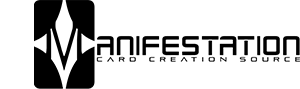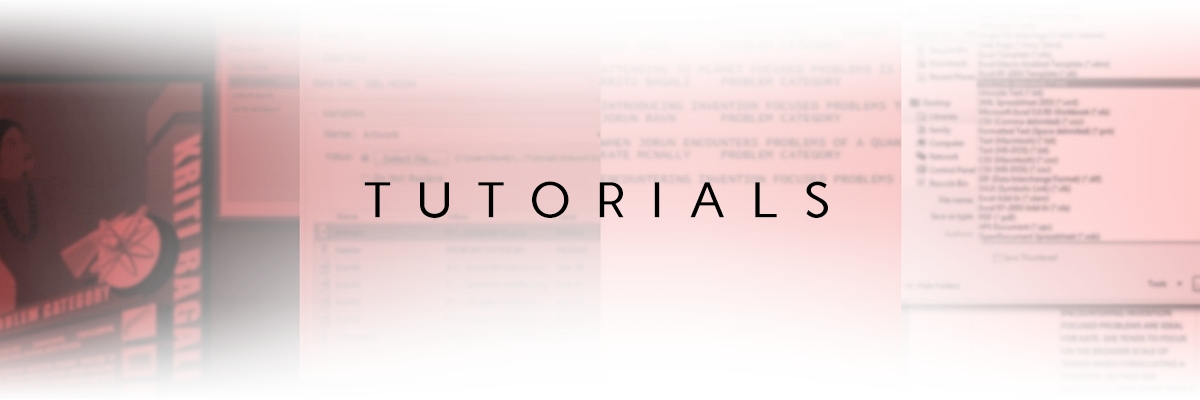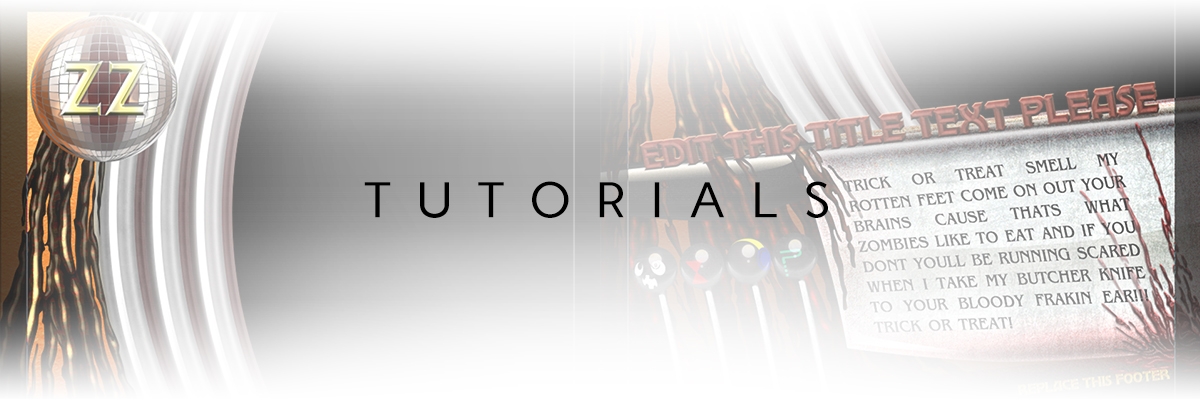Tips & Tricks
04 – Positioning Icons & Symbols in Card Game Layout Design

Tips & Tricks
03 – Font | Text Resources for Card Game and Board Game Design
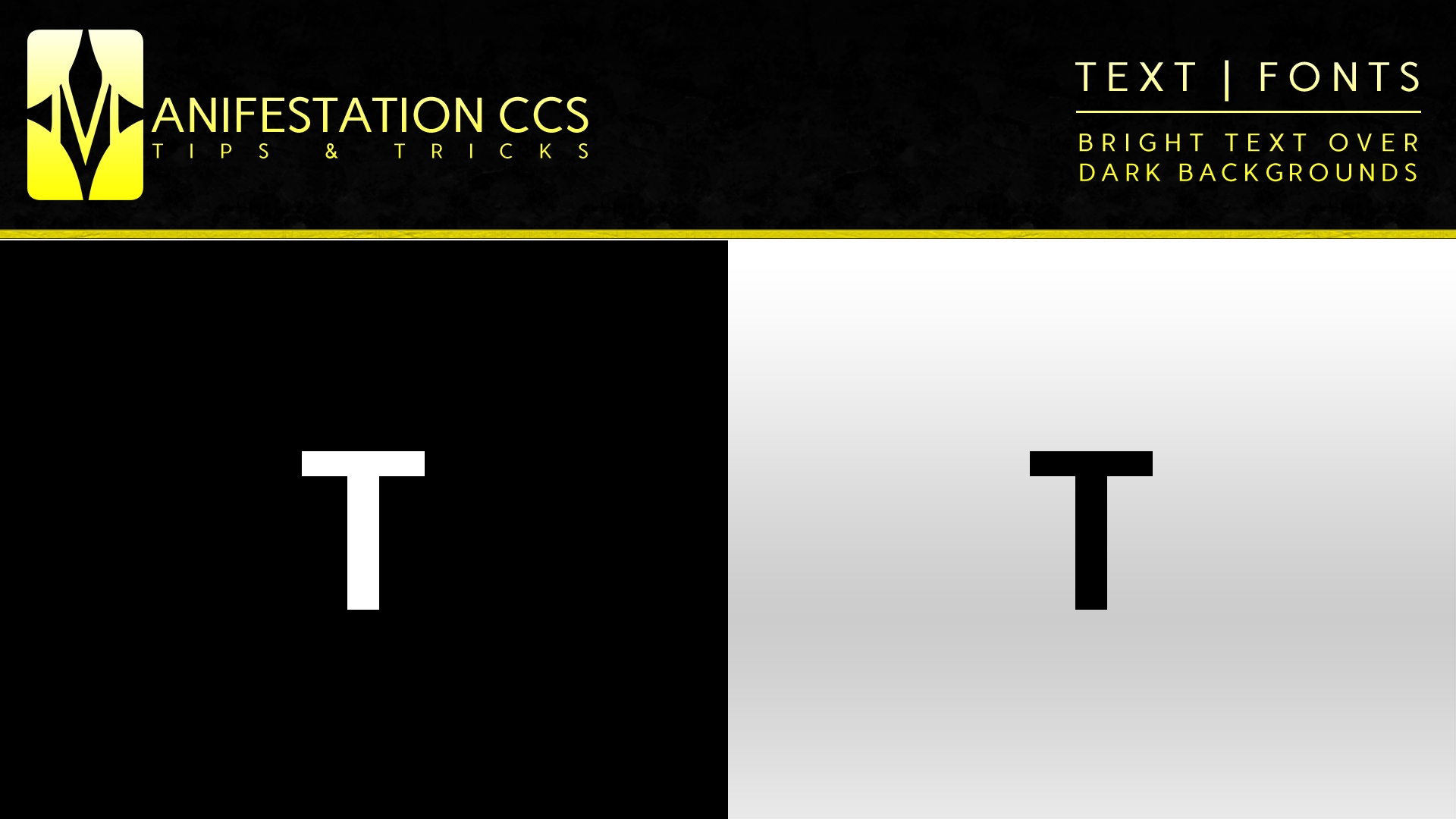
Tips & Tricks
02 – Bright Text Over Dark Backgrounds in Card & Board Game Design
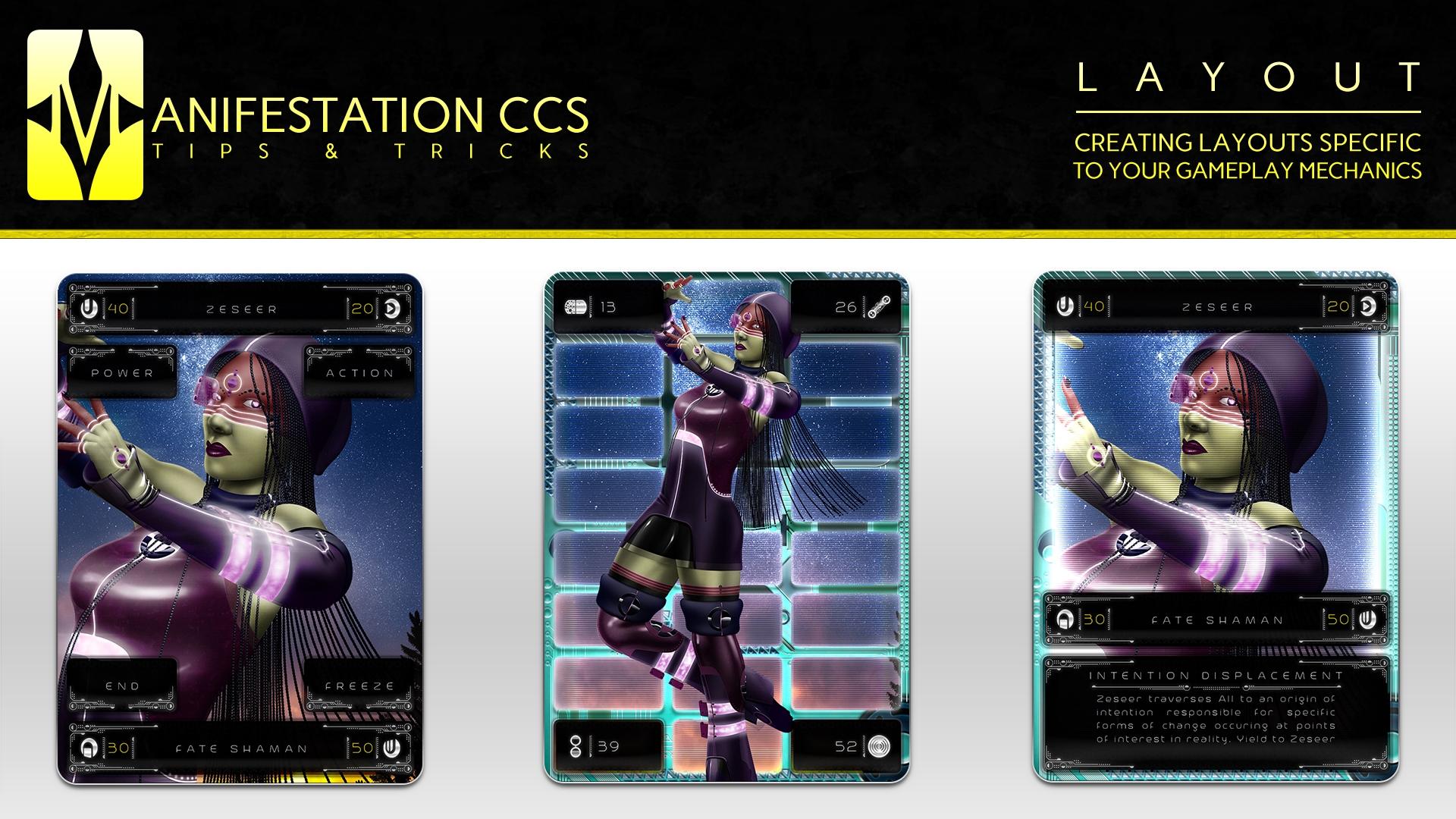
Tips & Tricks
01 – Creating Card Game Layouts Specific to the Gameplay Mechanics of Your Board Game

Tutorial
03 – Photoshop | Creating Layer Styles for Card Game Graphic Design & Icons
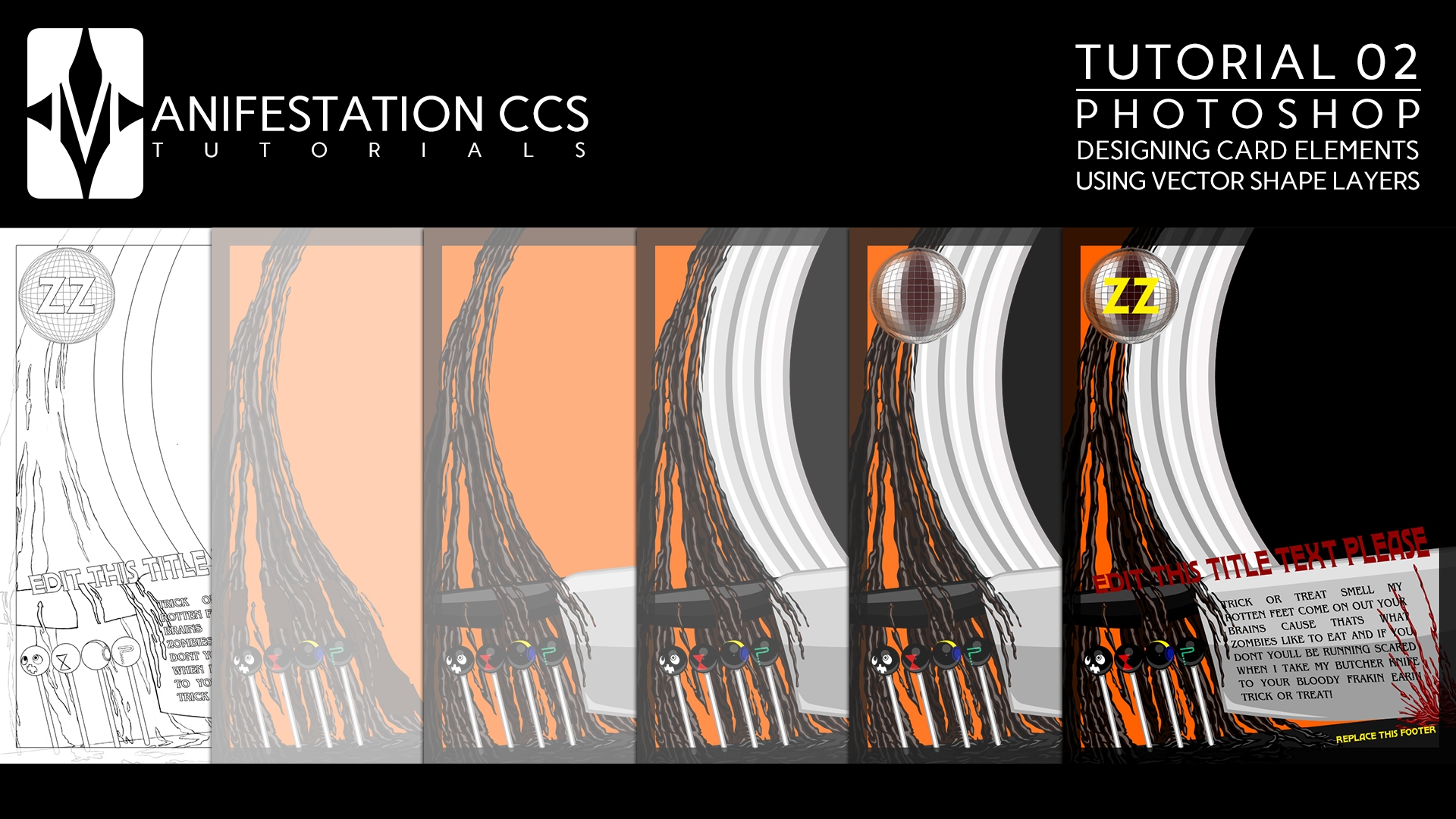
Tutorial
02 – Photoshop | Designing Card Game Border Graphics Using Vector Shape Layers
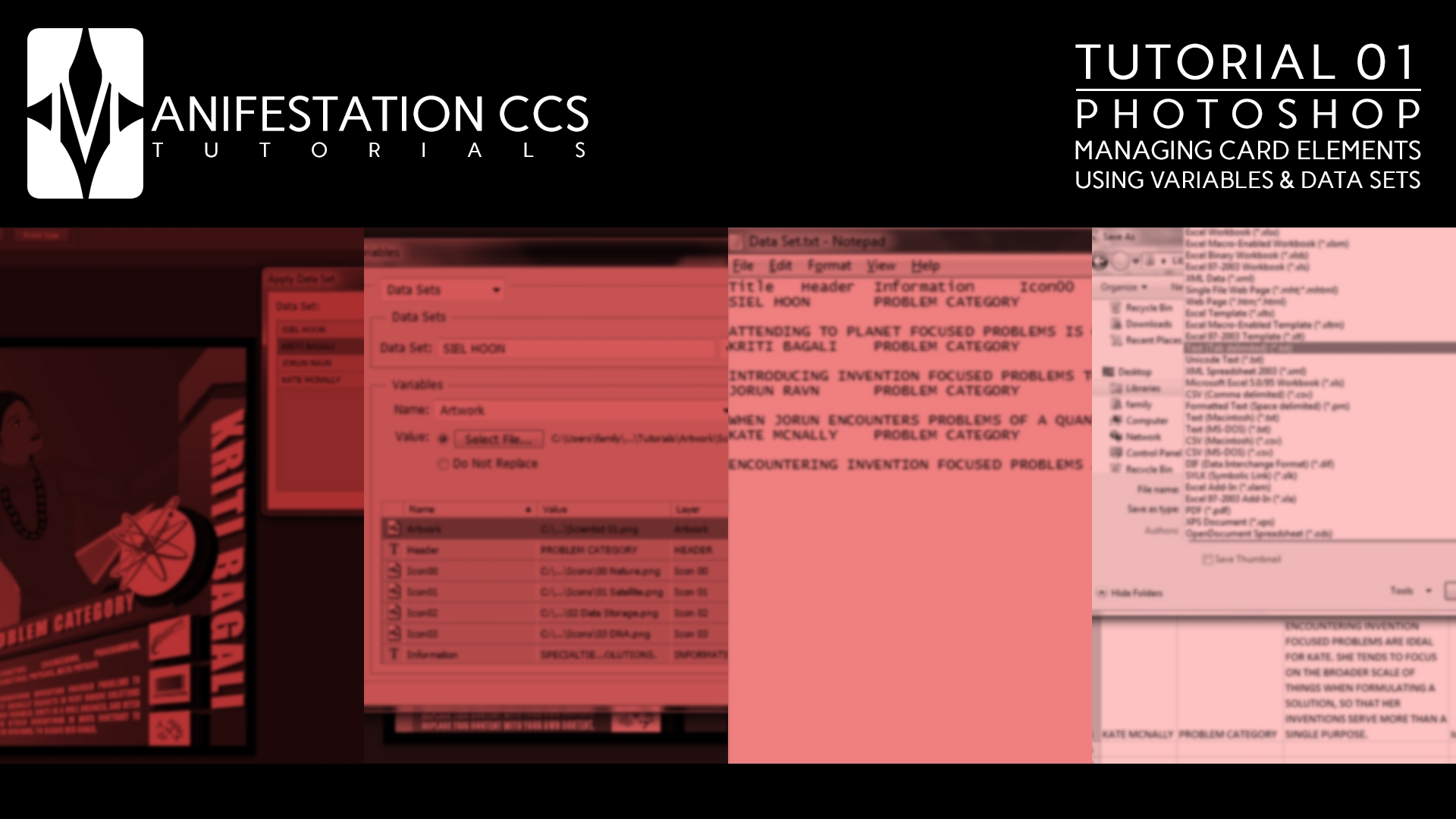
Tutorial
01 – Photoshop | Managing Card Game Design Elements Using Variables & Data Sets